I have my laptop hooked up pretty much like a desktop. Monitor, keyboard, mouse, etc.
Well I dont have the battery in it to keep the heat down, and the charger popped out earlier. I plugged it back in and turned it on, and my resolution is all screwed up. Even on the highest resolution I can choose, its still not as high as it was before the plug popped out. I dont even remember what the resolution was, but I cant get it back now.







 Reply With Quote
Reply With Quote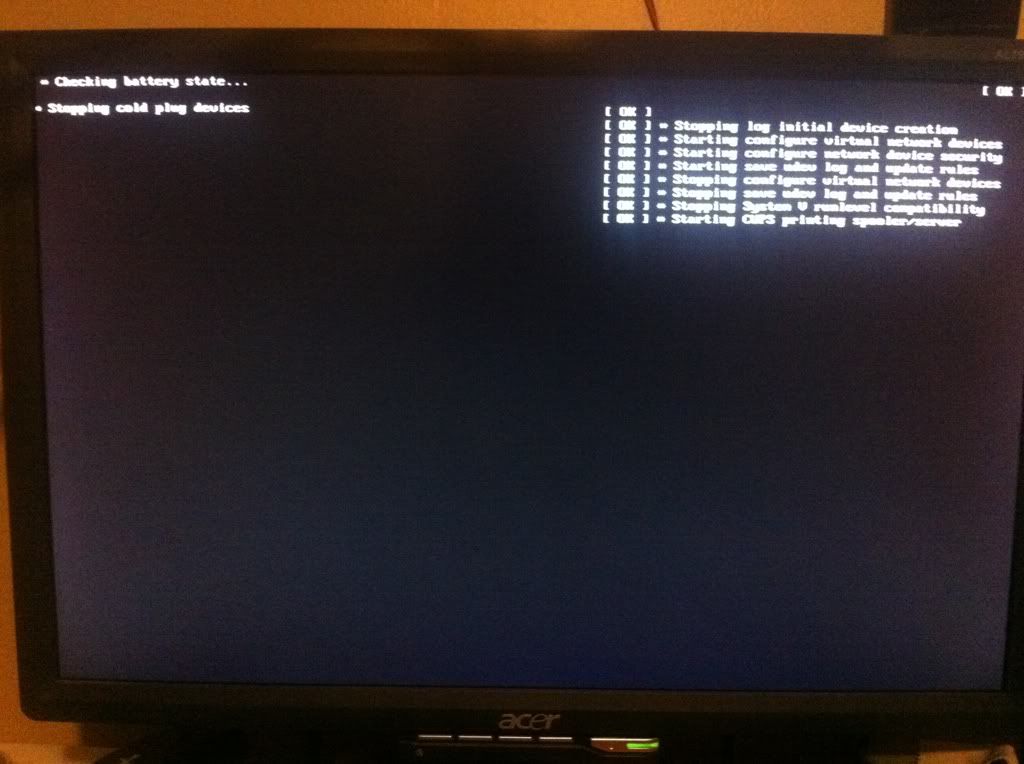



Bookmarks